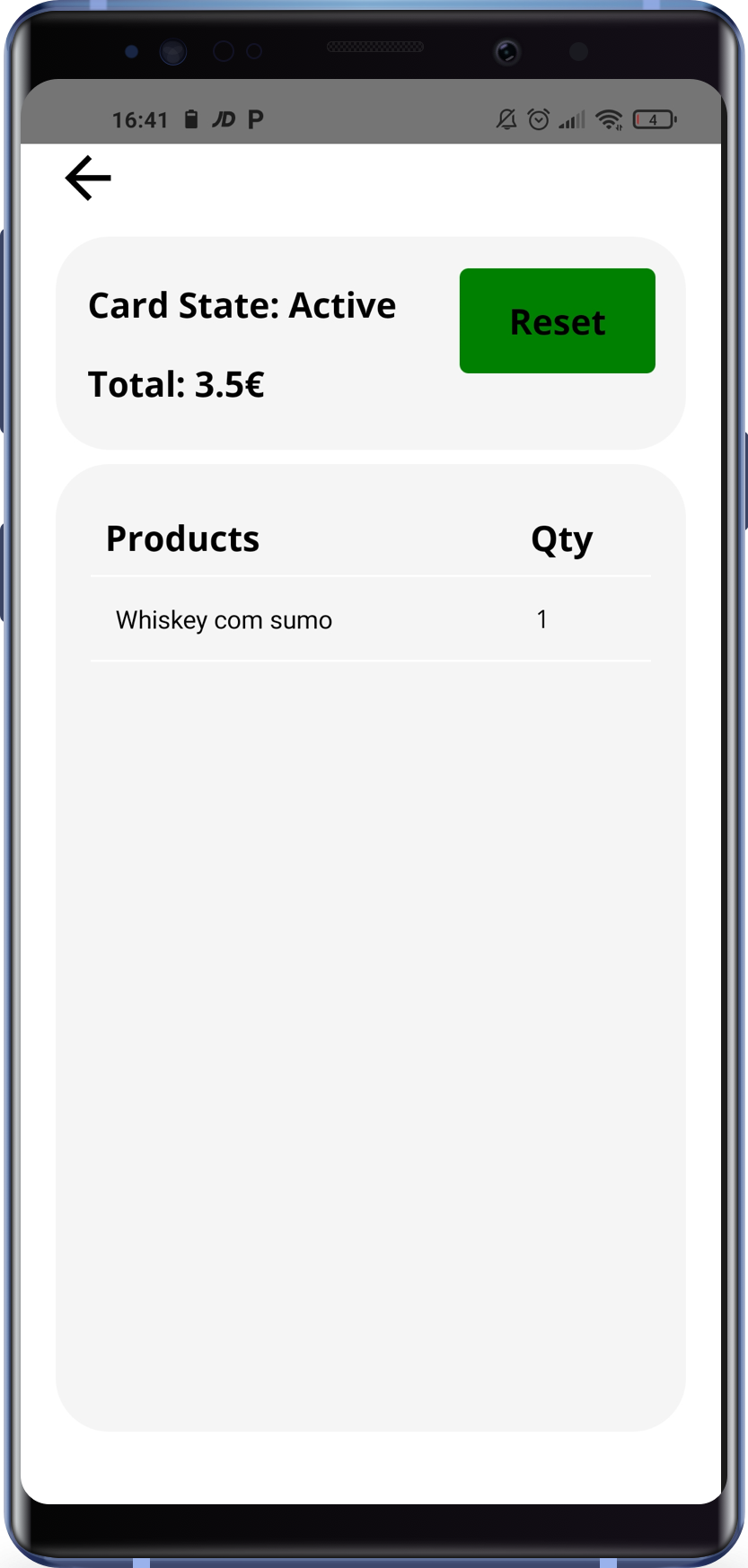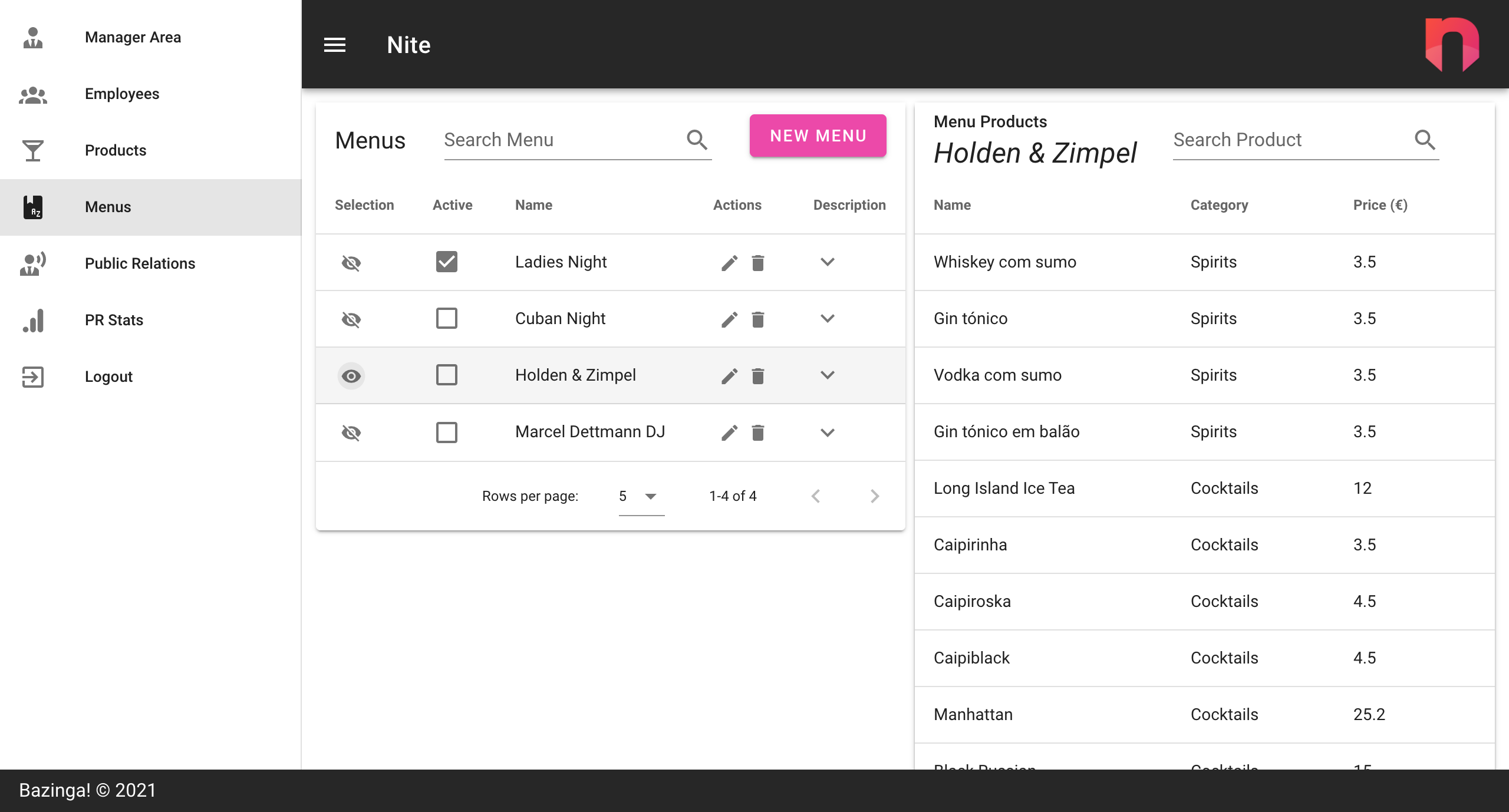
1. Choosing a menu for the night
The first task our system requires is filling out a menu. This contains the current list of items sold by an establishment. A manager logs in, creates a menu and fills out its products.
The following sections present a short walkthrough of how our system connects each of its components and the tasks played out by each actor. A staff member is an establishment's employee, a manager is the owner or the establishment's manager and, finally, the consumer is an establishment's client.
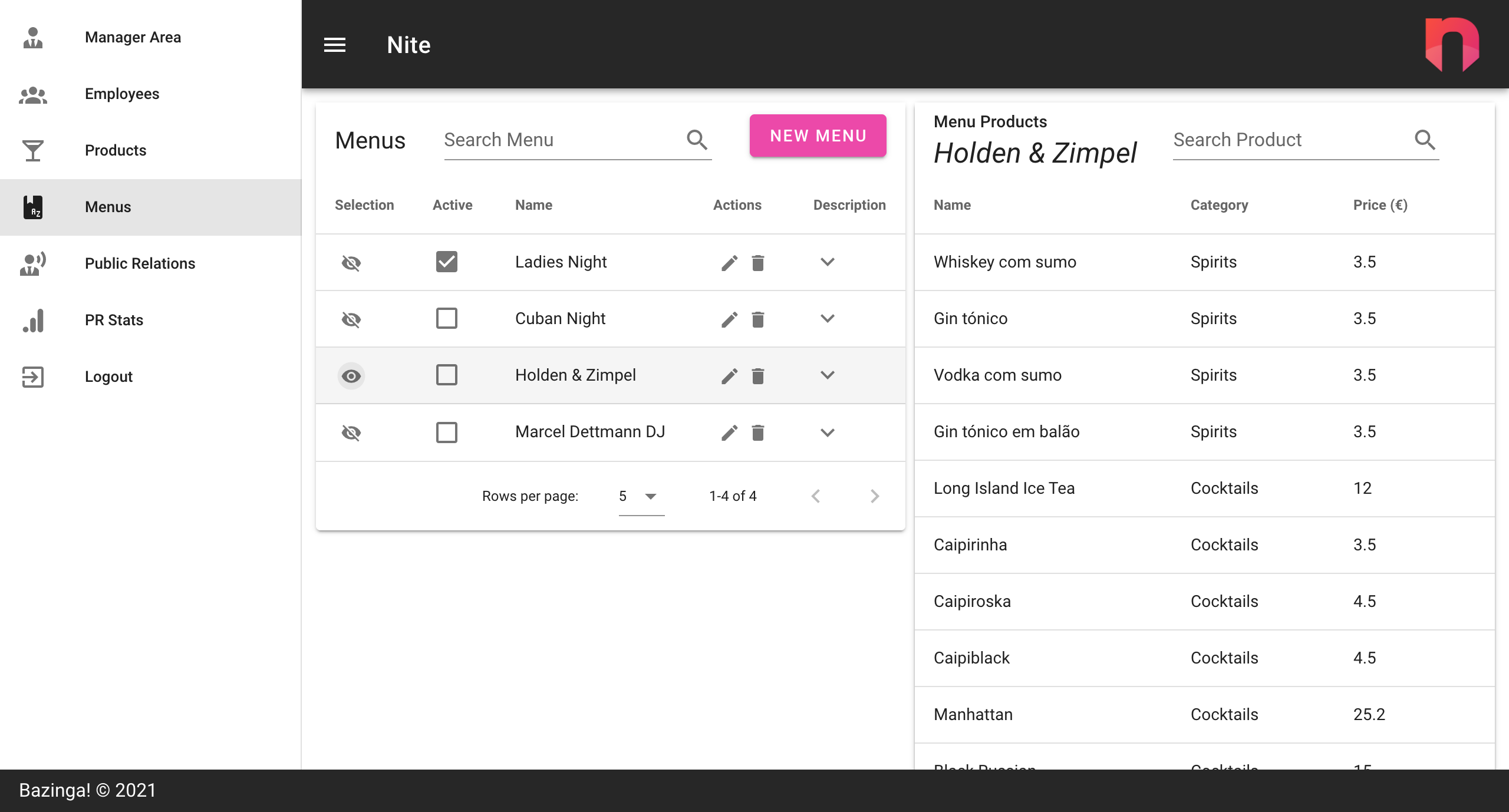
The first task our system requires is filling out a menu. This contains the current list of items sold by an establishment. A manager logs in, creates a menu and fills out its products.
Every consumer of an establishment receives a card at the entrance. This card is used to buy products inside of the space. An employee activates the card using the staff application and gives it to the client, who then enters the establishment.
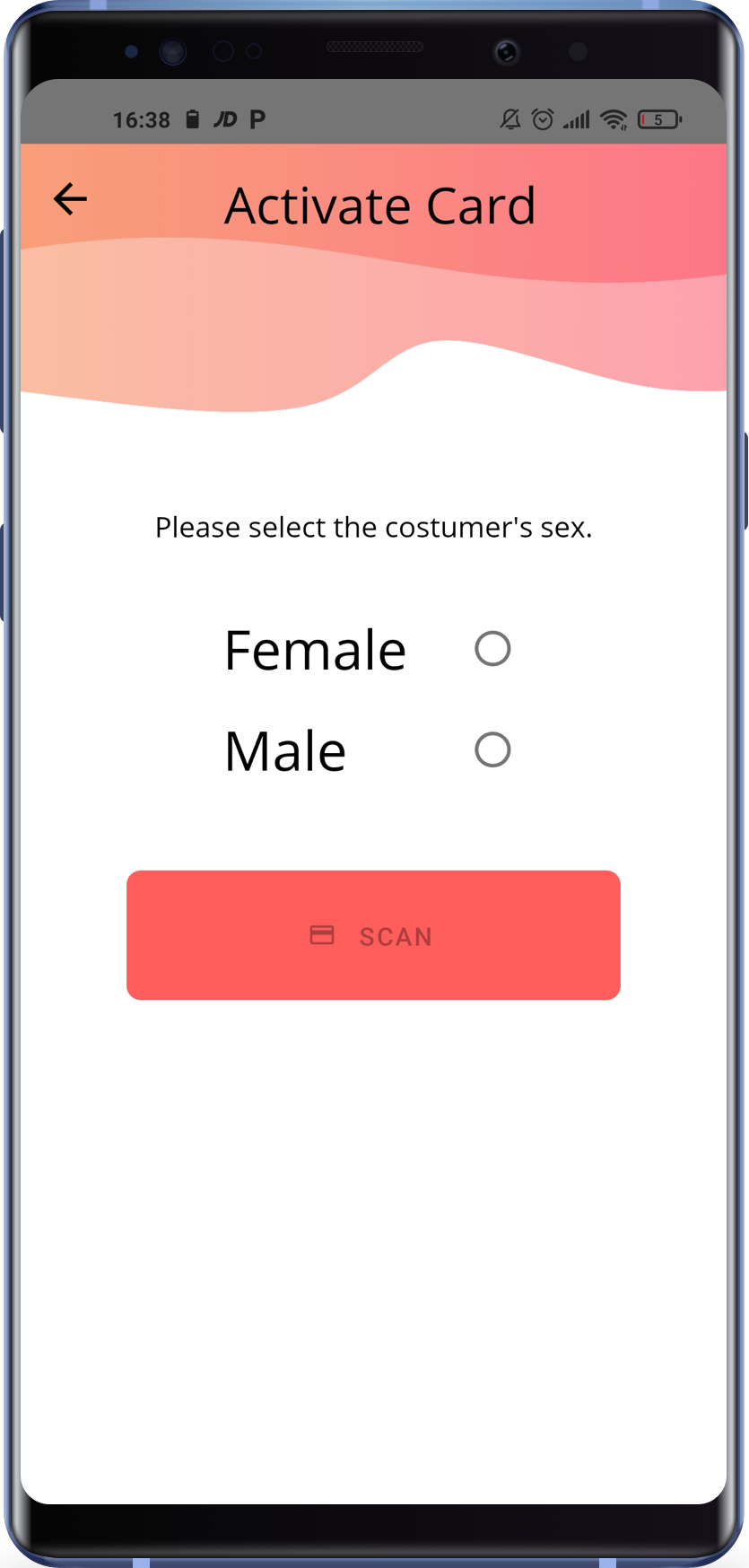
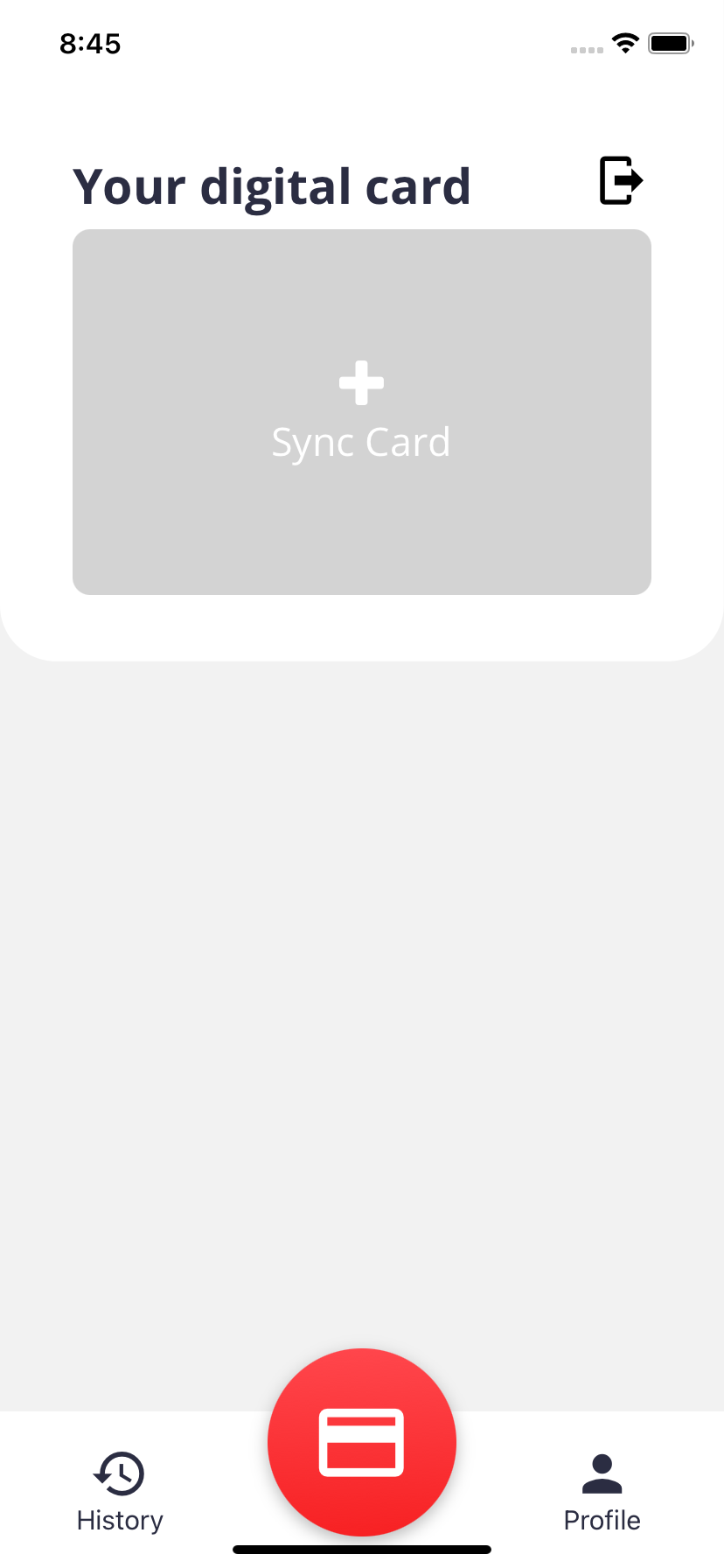
At this point, the client is inside the establishment and may consume as they wish. Although this task is not required, if a user wants to take advantage of our features, they must link their card to their account in our platform. To do so, a user opens up our consumer application, logs in and approaches the card near their phone. Our application will read the card number and complete the synchronization. After this point, all the user's features are available.
Whenever a consumer wants a product, they go to one of the bar employees and ask for it. The bartender takes the user's card, scans it with the staff app and chooses the requested item. The item is automatically added to the costumer's card. With the costumer's app, a user is able to view the content of their card.
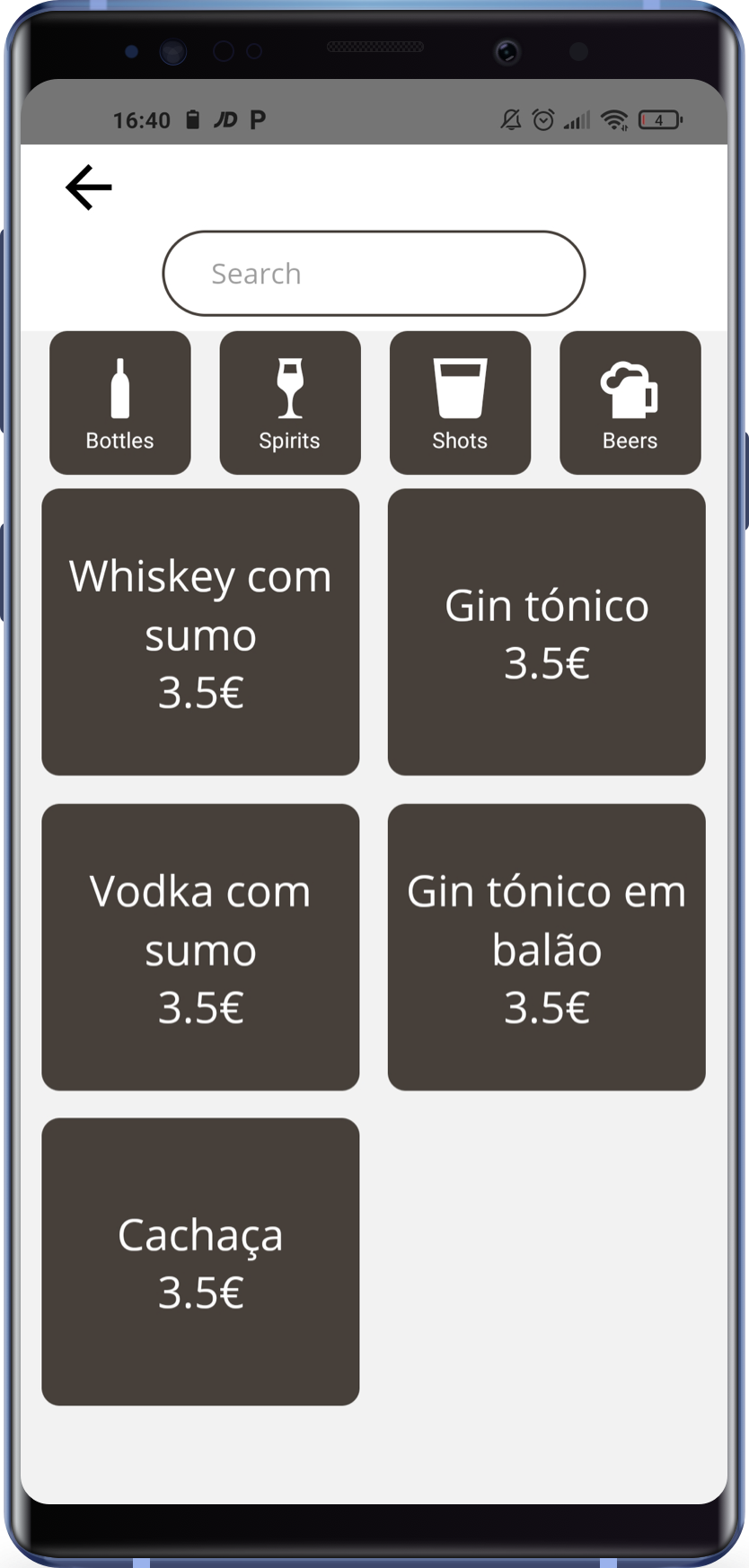
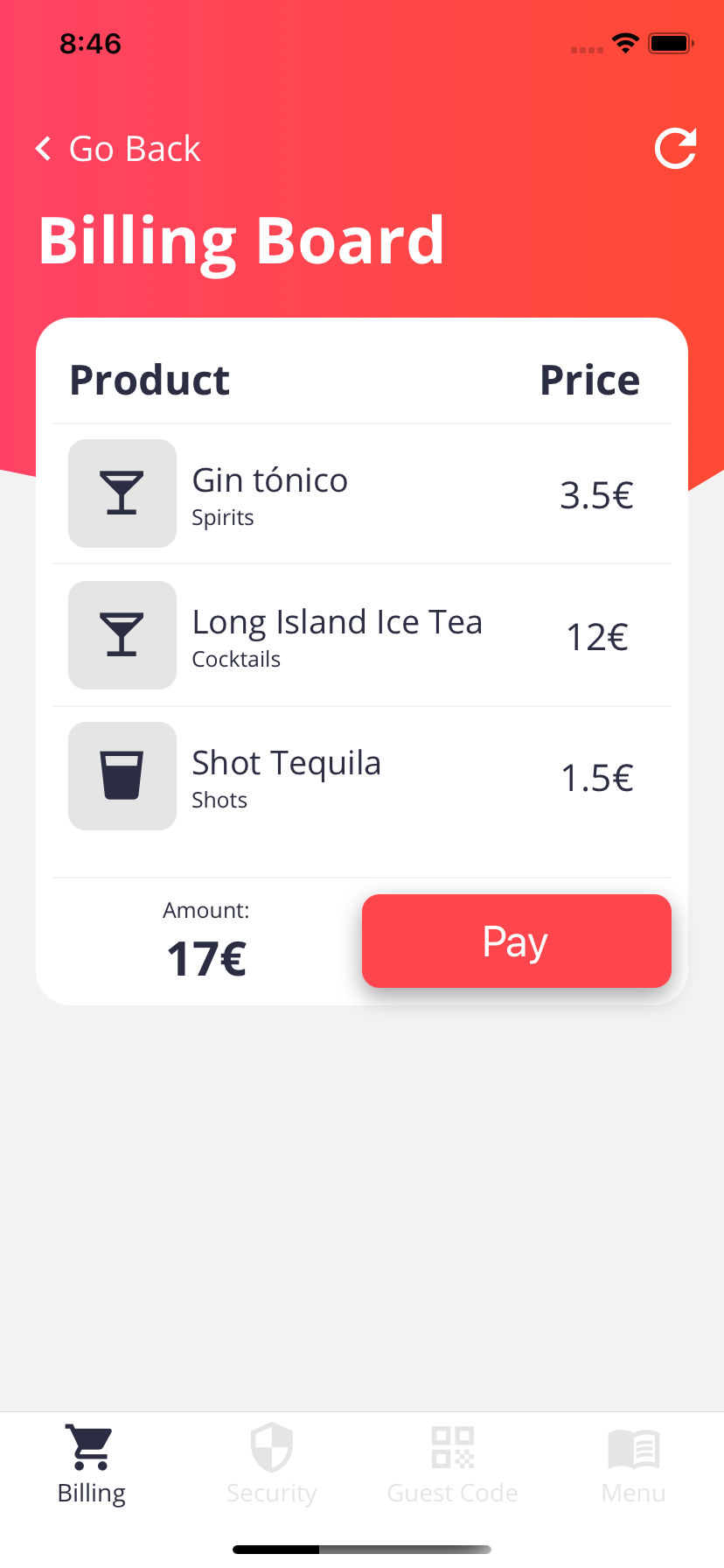
At any time, a user may pay their bill using the consumer's application. They just open the app, consult the bill, choose a payment method and pay.
After a user pays their card, they can leave at any time. To do so, they go to the exit of the space and give their card to the employee controlling the exits. This staff member scans the card in their app and verifies if it has been paid. After that, the user exits the establishment.